
Universal Watermark Disabler 可以删除
Windows 10 / 11 的水印,包括未来的版本
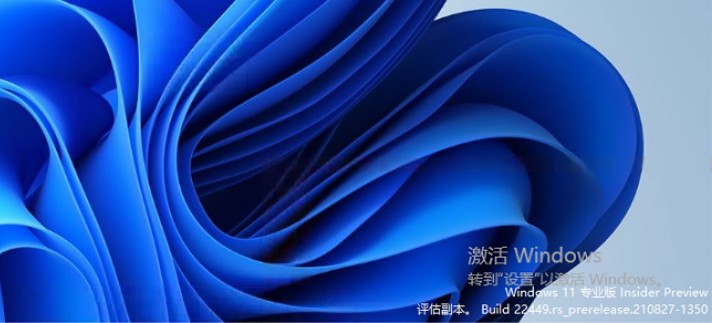
Universal Watermark Disabler 可以删除
Windows 10 / 11 的水印,包括未来的版本
使用方法
1、打开Universal Watermark Disabler软件,显示当前系统的版本与水印状态。
2、Status中显示Ready for installation即已经可以去除水印了。
3、点击Install按钮,稍等即可去除版本号水印了,完成后显示绿色。
4、安装完成后,会提示注销重新登录系统。
5、注销后重新登录就会发现水印不见了。
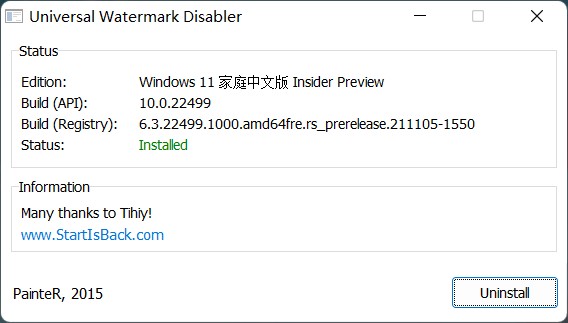
官网:https://winaero.com/download-universal-watermark-disabler/
附
件
下
载
文件名称:Universal Watermark Disabler
适用版本:Windows All
更新日期:2015-7-21
文件大小:256K
提示:遇问题或链接失效请联系站长,本站欢迎捐赠!


Invitation
QQ Group
1095632335
created:04/01/2020
Welcome to the Group
Use this card to join us and participate in a pleasant discussion together .
Welcome to JISHUSONGSHU Group,wish you a nice day .









