
网站侧边栏与访客接触的机会较多,
用于展示站长的个人信息比较方便。
笔者综合一些代码实现了满意的效果,
这里分享给大家,大家各取所需。
先看简单效果预览:

只需两大步操作即可实现。
一、function.php加入代码
1、增加自定义站长信息
//增加个人简介信息
function my_new_contactmethods( $contactmethods ) {
$contactmethods['zhihu'] = '知乎';
$contactmethods['weibo'] = '微博';
$contactmethods['bianji'] = '编辑身份';
return $contactmethods;
}
add_filter('user_contactmethods','my_new_contactmethods',10,1);
说明:此代码在后台添加自定义参数

2、添加数据获取函数
//获取作者所有文章浏览量
if(!function_exists('author_posts_views')) {
function author_posts_views($author_id = 1 ,$display = true) {
global $wpdb;
$apvn = "SELECT SUM(meta_value+0) FROM $wpdb->posts left join $wpdb->postmeta on ($wpdb->posts.ID = $wpdb->postmeta.post_id) WHERE meta_key = 'views' AND post_author = $author_id ";
$author_posts_views = intval($wpdb->get_var($apvn));
if($display) {
echo number_format_i18n($author_posts_views);
} else {
return $author_posts_views;
}
}
}
//获取作者参与评论的评论数
if(!function_exists('author_posts_comments')) {
function author_posts_comments( $author_id = 1 ,$author_email='' ,$display = true) {
global $wpdb;
$apcn = "SELECT count(comment_author) FROM $wpdb->comments WHERE comment_approved='1' AND comment_type='' AND (user_id = '$author_id' OR comment_author_email='$author_email' )";
$author_posts_comments = intval($wpdb->get_var($apcn));
if($display) {
echo number_format_i18n($author_posts_comments);
} else {
return $author_posts_comments;
}
}
}3、注册侧边栏作者信息工具
//作者信息侧边栏
add_action('widgets_init', create_function('', 'return register_widget("Authorinfo");'));
class Authorinfo extends WP_Widget {
function Authorinfo() {
$widget_ops = array('description' => '显示当前文章的作者信息!');
$this->WP_Widget('Authorinfo', '本文作者', $widget_ops);
}
function update($new_instance, $old_instance) {
return $new_instance;
}
function widget($args, $instance) {
extract( $args );
echo $before_widget;
echo widget_authorinfo();
echo $after_widget;
}
}
4、侧边栏作者信息功能函数
function widget_authorinfo(){
if (!wp_is_mobile()){
?>
<div class="author-info">
<div class="author-avatar">
<a href="<?php echo get_author_posts_url( get_the_author_meta( 'ID' ) ) ?>" title="<?php the_author(); ?>" rel="author">
<?php if (function_exists('get_avatar')) { echo get_avatar( get_the_author_email(), '80' ); }?> <i title="网站作者认证 " class="author-ident"> <img class="zuozeipc" src="https://www.jishusongshu.com/wp-content/uploads/2020/03/v.png"></i>
</a>
</div>
<div class="author-name">
<?php the_author_posts_link(); ?>
<a href="<?php echo get_author_posts_url( get_the_author_meta( 'ID' ) ) ?>" target="_blank">
<a href="https://www.jishusongshu.com/about/about-jishusongshu-blog/" target="_blank" rel="noopener noreferrer">
<span><font color="#ffffff"><?php the_author_meta('bianji'); ?></font></span></a>
</div>
<div class="author-des">
<?php the_author_description(); ?>
</div>
<div class="author-social">
<span class="author-weixin">
<a title="微信"><i class="fa fa-weixin"></i>公众号<em style="background-image: url(http://test/wp-content/uploads/2020/03/jishusongshu.jpg);"></em></a>
</span>
<span class="author-zhihu">
<a href="<?php the_author_meta('zhihu'); ?>" rel="nofollow" target="_blank"><i class="fa fa-comment-o" aria-hidden="true"></i>知乎</a>
</span>
<span class="author-weibo">
<a href="<?php the_author_meta('weibo'); ?>" rel="nofollow" target="_blank"><i class="fa fa-weibo" aria-hidden="true"></i>微博</a>
</span>
</div>
<section class="author_count">
<ul>
<li><span>文章数</span><strong><?php the_author_posts(); ?></strong></li>
<li><span>浏览量</span><strong><?php author_posts_views( get_the_author_meta('ID') ); ?><?php echo get_the_author_meta('ID '); ?></strong></li>
<li><span>评论数</span><strong><?php author_posts_comments( get_the_author_meta('ID') ,get_the_author_meta('user_email')); ?></strong></li>
</ul>
</section>
</div>
<?php
}
}
注意里面有些参数需要修改


认证标志,哈哈!
若icon如果无法显示,可以参考
二、添加CSS样式
在样式表 style.css 文件内添加代码。此方法若无效果,则到WordPress后台,依次选择【外观】-【自定义】-【额外CSS】
1、头像旋转代码
.avatar{
box-shadow: inset 0 -1px 0 #3333sf;/*设置图像阴影效果*/
-webkit-box-shadow: inset 0 -1px 0 #3333sf;
-webkit-transition: 0.5s;
-webkit-transition: -webkit-transform 0.5s ease-out;
transition: transform 0.5s ease-out;/*图像旋转变化时间设置为0.5秒*/
-moz-transition: -moz-transform 0.5s ease-out;
}
.avatar:hover{/*鼠标悬浮在头像时的CSS样式*/
transform: rotateZ(360deg);/*图像旋转360度*/
-webkit-transform: rotateZ(360deg);
-moz-transform: rotateZ(360deg);
}
2、作者信息显示主要样式
/* 本文作者小工具*/
.author-info{
width: 100%;
color: #888;
font-size: 12px;
background: url(https://头像背景图地址) #fff center top no-repeat;
position: relative;
background-size: 100%;
}
.author-avatar{
padding-top: 45px;
}
.author-avatar a{
display: block;
width: 80px;
height: 80px;
margin: 0 auto;
background: #C9C9C9;
border-radius: 50%;
border: 3px solid #fff;
-webkit-border: 3px solid #fff;
-moz-border: 3px solid #fff;
}
.author-avatar .avatar {
width: 74px;
height: 74px;
border-radius: 50%;
-webkit-border-radius: 50%;
-moz-border-radius: 50%;
}
.author-ident {
display: inline-block;
background-repeat: no-repeat;
width:20px;
height:0px;
border-radius: 50%;
box-shadow: 0 0 4px rgba(0,0,0,0.3);
vertical-align: -2px;
background-position: -50px -25px;
position: absolute;
bottom: 152px;
right: 142px;
}
.author-name {
height: 26px;
line-height: 26px;
margin: 10px 0;
font-weight: bold;
font-size: 16px;
text-align: center;
}
.author-name span {
font-size: 12px;
background: #2AA145;
color: #FFFFFF;
padding: 2px 6px;
margin-left: 5px;
-webkit-border-radius: 4px;
-moz-border-radius: 4px;
border-radius: 4px;
position: relative;
}
.author-name span:hover {
background-color: #0084FF;
}
.author-des {
padding: 10px;
background: #DFDBDB;
text-indent: 2em;
}
.author-social {
text-align: center;
padding:20px 10px;
}
.author-social span{
padding:3px 15px;
margin-right: 10px;
border-radius: 2px;
display: inline-block;
}
.author-social span:hover {
background-color: #2AA145;
}
.author-social span a {
font-size: 14px;
color: #fff;
}
.author-social span a i {
margin-right: 5px;
}
.author-social .author-weixin {
background-color: #2AA145;
}
.author-social .author-zhihu {
background-color: #0084FF;
}
.author-social .author-weibo {
background-color: #E6162D;
}
说明:样式可能需要修改
加V认证图片的位置可能需要调整
.author-ident {.author-ident {
...
bottom: 152px;
right: 142px;
}
下方的是鼠标悬于社交按钮改变颜色
.author-social span:hover {
background-color: #2AA145;
}
3、鼠标悬浮显示QR Code样式
span.author-weixin a em {position:absolute;z-index:99;bottom:108px;left:0;margin-left:26px;width:100px;height:100px;background-color:#fff;-webkit-background-size:95% auto;background-size:95% auto;background-position:center center;background-repeat:no-repeat;border:1px solid #DDDDDD;display:none;-webkit-transition:all .2s ease-out .1s;-o-transition:all .2s ease-out .1s;transition:all .2s ease-out .1s;}
span.author-weixin a em:after {position:absolute;bottom:-16px;left:50%;width:0;height:0;margin-left:-8px;line-height:0;border:8px solid transparent;border-top:8px solid #dddddd;content:'';}
span.author-weixin a:hover em {display:block;-webkit-transition:all .2s ease-out .1s;-o-transition:all .2s ease-out .1s;transition:all .2s ease-out .1s;}
4、数据列表样式
.author_count {background-color:#fff;border-top:1px #efefef solid;}
.author_count ul {display:-moz-flex;display:-ms-flex;display:-o-flex;display:flex;text-align:center;}
.author_count ul li {float:left;list-style:none;width:33.333%;border-right:1px #efefef solid;padding:8px 0;font-weight:300;}
.author_count ul li:last-child {border-right:1px solid transparent;}
.author_count ul li span {display:block;font-size:14px;color:#999;}
.author_count ul li strong {font-weight:bold;}
完成后在小工具栏添加【本文作者】工具即可
三、参考资料
以上代码主要综合参考了
雅兮网:https://www.yaxi.net/2016-11-10/1132.html
一若博客:https://www.pieruo.com/5950.html
396资源:https://www.zmd396.cn/73.html

四、源码下载
以上代码文件下载
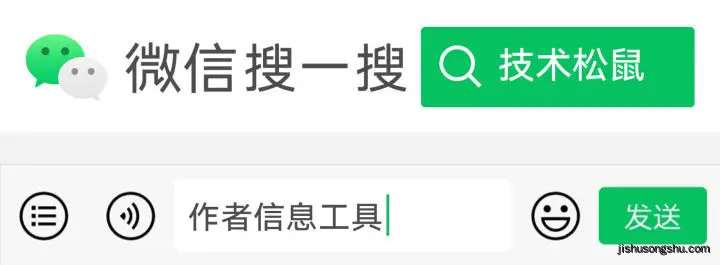


Invitation
QQ Group
1095632335
created:04/01/2020
Welcome to the Group
Use this card to join us and participate in a pleasant discussion together .
Welcome to JISHUSONGSHU Group,wish you a nice day .










