
自建接口实现微信通知推送,以下演示Typecho平台下的微信通知推送,先看效果图:

一、建立推送API平台
1、下载代码到服务器
https://github.com/evrstr/wx-push
2、解压编辑代码
说明:index.php 里的配置
$corpid = "xxxx";
$secret = "xxxx";
$agentid = 100000x;3、配置说明
关于这几个参数的获取可以参考文章:
自行配置 db.db 禁止外网访问。eg:nginx 可添加配置为:
location /db.db
{
deny all;
}4、接口说明
比如在wxpush文件内的接口为:http://127.0.0.1/wxpush/
GET 请求
type: 消息类型 textcard/text
title: 标题
msg: 消息
detail: 卡片消息详情界面的 html 代码字符串(使用此字段请尽量用 post 请求),这里主要是自定义模板,使详情页面更美观。
5、测试接口
http://127.0.0.1/wxpush/?type=textcard&msg=123&title=推送&detail=<p%20align="center"%20style="color:red;">测试html</p>如果在微信里收到消息,则说明配置成功。
注意:php>=7.4则会出现错误 Deprecated: Function get_magic_quotes_gpc() is deprecated ,但不必理会
6、注意事项
如果你的API接口不是在根目录新建的,比如在wxpush等文件夹建立的,那么你需要修改index.php第68行代码url参数为
http://{$_SERVER['HTTP_HOST']}{$_SERVER["REQUEST_URI"]}/detail.php?id={$dbid}二、Typecho插件
1、新建插件
新建目录usr/plugins/WxPush,新建文件usr/plugins/WxPush/Plugin.php,加入如下内容:
<?php
if (!defined('__TYPECHO_ROOT_DIR__')) exit;
/**
* 企业微信推送
*
* @package WxPush
* @author 御驾亲征
* @version 1.0.0
* @link http://yjqz.cc
*/
class WxPush_Plugin implements Typecho_Plugin_Interface
{
/**
* 激活插件方法,如果激活失败,直接抛出异常
*
* @access public
* @return void
* @throws Typecho_Plugin_Exception
*/
public static function activate()
{
Typecho_Plugin::factory('Widget_Feedback')->finishComment = array(__CLASS__, 'send');
}
/**
* 禁用插件方法,如果禁用失败,直接抛出异常
*
* @static
* @access public
* @return void
* @throws Typecho_Plugin_Exception
*/
public static function deactivate()
{
}
/**
* 获取插件配置面板
*
* @access public
* @param Typecho_Widget_Helper_Form $form 配置面板
* @return void
*/
public static function config(Typecho_Widget_Helper_Form $form)
{
$enable = new Typecho_Widget_Helper_Form_Element_Radio(
'enable',
array('off' => '关闭', 'on' => '开启(默认)'),
'on',
'是否开启',
null
);
$form->addInput($enable);
$type = new Typecho_Widget_Helper_Form_Element_Radio('type', array('textcard' => '卡片', 'text' => '文字'), 'textcard', _t("消息类型"));
$form->addInput($type);
$url = new Typecho_Widget_Helper_Form_Element_Text('url', NULL, 'https://接口/(请不要加index.php)', _t('推送地址'));
$form->addInput($url->addRule('required', _t('您必须填写一个正确的 URL 地址')));
$btn = new Typecho_Widget_Helper_Layout('button', array('type' => 'button', 'name' => 'btn', 'value' => 'button', 'onclick' => "var httpRequest = new XMLHttpRequest();
httpRequest.open('GET', '" . $url->value . "?type=textcard&msg=123&title=推送&detail=<p>测试html</p>', true);
httpRequest.send();"));
$btn->html('测试');
$form->addItem($btn);
}
/**
* 个人用户的配置面板
*
* @access public
* @param Typecho_Widget_Helper_Form $form
* @return void
*/
public static function personalConfig(Typecho_Widget_Helper_Form $form)
{
}
/**
* 插件实现方法
*
* @access public
* @return void
*/
public static function send($comment)
{
$options = Typecho_Widget::widget('Widget_Options');
$enable = $options->plugin('WxPush')->enable;
if ($enable == 'off') {
return;
}
$url = $options->plugin('WxPush')->url;
$type = $options->plugin('WxPush')->type;
$title = '您的文章【' . $comment->title . "】收到一条新的评论!";
$currentdata = date("Y-m-d H:i", time());
$msg = "
<div class=\"gray\">{$currentdata}</div>
<div class=\"normal\">评论人:{$comment->author}</div>
<div class=\"highlight\">评论内容:{$comment->text}</div>
";
$detail = "
<div style=\"width:99.8%;height:99.8%\">
<tbody>
<tr>
<td
style=\"background:#fafafa url(data:image/png;base64,iVBORw0KGgoAAAANSUhEUgAAAAgAAAAICAYAAADED76LAAAAy0lEQVQY0x2PsQtAYBDFP1keKZfBKIqNycCERUkMKLuSgZnRarIpJX8s3zfcDe9+794du+8bRVHQOI4wDAOmaULTNDDGYFkWMVVVQUTQdZ3iOMZxHCjLElVV0TRNYHVdC7ptW6RpSn3f4wdJkiTs+w6WJAl4DcOAbdugKAq974umaRAEARgXn+cRW3zfFxuiKCJZloXGHMeBbdv4Beq6Duu6Issy7iYB8Jbnucg8zxPLsggnj/zvIxaGIXmeB9d1wSE+nOeZf4HruvABUtou5ypjMF4AAAAASUVORK5CYII=)\">
<div
style=\"border-radius:10px;font-size:13px;color:#555;width:666px;font-family:'Century Gothic','Trebuchet MS','Hiragino Sans GB','微软雅黑','Microsoft Yahei',Tahoma,Helvetica,Arial,SimSun,sans-serif;margin:50px auto;border:1px solid #eee;max-width:100%;background:#fff repeating-linear-gradient(-45deg,#fff,#fff 1.125rem,transparent 1.125rem,transparent 2.25rem);box-shadow:0 1px 5px rgba(0,0,0,.15)\">
<div
style=\"width:100%;background:#49BDAD;color:#fff;border-radius:10px 10px 0 0;background-image:-moz-linear-gradient(0deg,#DAD299,#B0DAB9);background-image:-webkit-linear-gradient(0deg,#DAD299,#B0DAB9);height:66px\">
<p
style=\"font-size:15px;word-break:break-all;padding:23px 32px;margin:0;background-color:hsla(0,0%,100%,.4);border-radius:10px 10px 0 0\">
您在 《<a href=\"{$comment->permalink}\" style=\"text-decoration:none;color:#fff\"
target=\"_blank\">{$comment->title}</a>》 发表的文章有新评论!</p>
</div>
<div style=\"margin:40px auto;width:90%\">
<p>{$comment->author} 在您的《<a href=\"{$comment->permalink}\" style=\"text-decoration:none;color:#12addb\"
target=\"_blank\">{$comment->title}</a>》上发表评论:</p>
<p
style=\"background:#fafafa repeating-linear-gradient(-45deg,#fff,#fff 1.125rem,transparent 1.125rem,transparent 2.25rem);box-shadow:0 2px 5px rgba(0,0,0,.15);margin:20px 0;padding:15px;border-radius:5px;font-size:14px;color:#555\">
{$comment->text}</p>
<p>请注意:此通知由 <a href=\"{$options->siteUrl}\" style=\"color:#12addb\" target=\"_blank\">{$options->title}</a>
自动发送,请勿直接回复。</p>
<p>若此通知不是您请求的,请忽略并删除!</p>
<p>{$currentdata}<p>
</div>
</div>
</td>
</tr>
</tbody>
</div>
";
$data = [
'type' => $type,
'title' => $title,
'msg' => $msg,
'detail' => $detail
];
$postdata = http_build_query($data);
$options = array(
'http' => array(
'method' => 'POST',
'header' => 'Content-type:application/x-www-form-urlencoded;',
'content' => $postdata,
'timeout' => 15 * 60 // 超时时间(单位:s)
)
);
$context = stream_context_create($options);
$result = file_get_contents($url, false, $context);
return $result;
}
}
2、激活配置插件
注意接口填写:https://接口/(请不要加index.php)
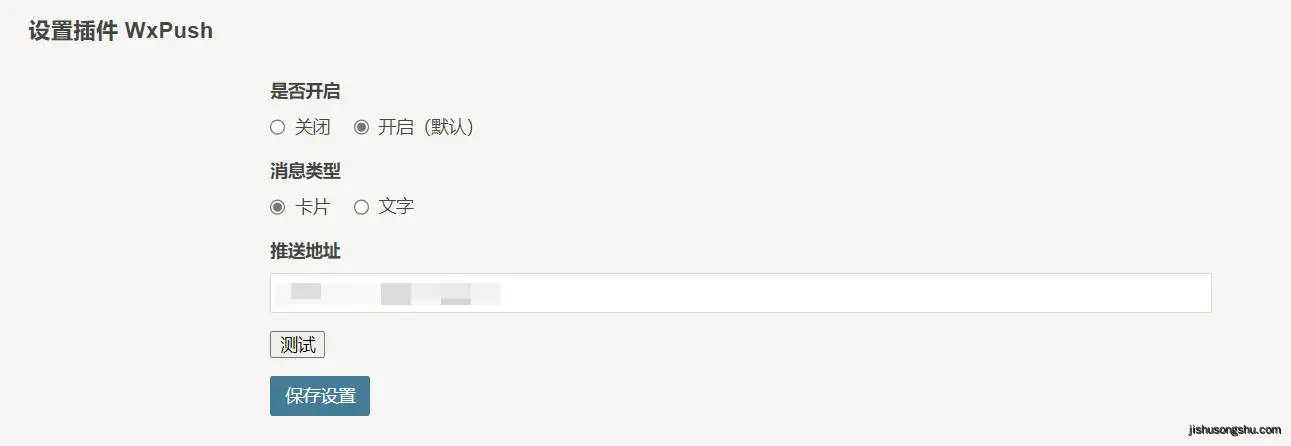
测试按钮用的是GET请求,基本上没用,还是要评论测试效果(POST请求)
测试成功后享受插件带来的便利吧!
三、参考资料
本文地址:https://www.jishusongshu.com/code-basic/typecho-comment-wechat-pusher
附
件
下
载
文件名称:wx-push-master
适用版本:PHP
更新日期:2021-09-20
文件大小:5 KB
提示:遇问题或链接失效请联系站长,本站欢迎捐赠!


Use this card to join us and participate in a pleasant discussion together .
Welcome to JISHUSONGSHU Group,wish you a nice day .









